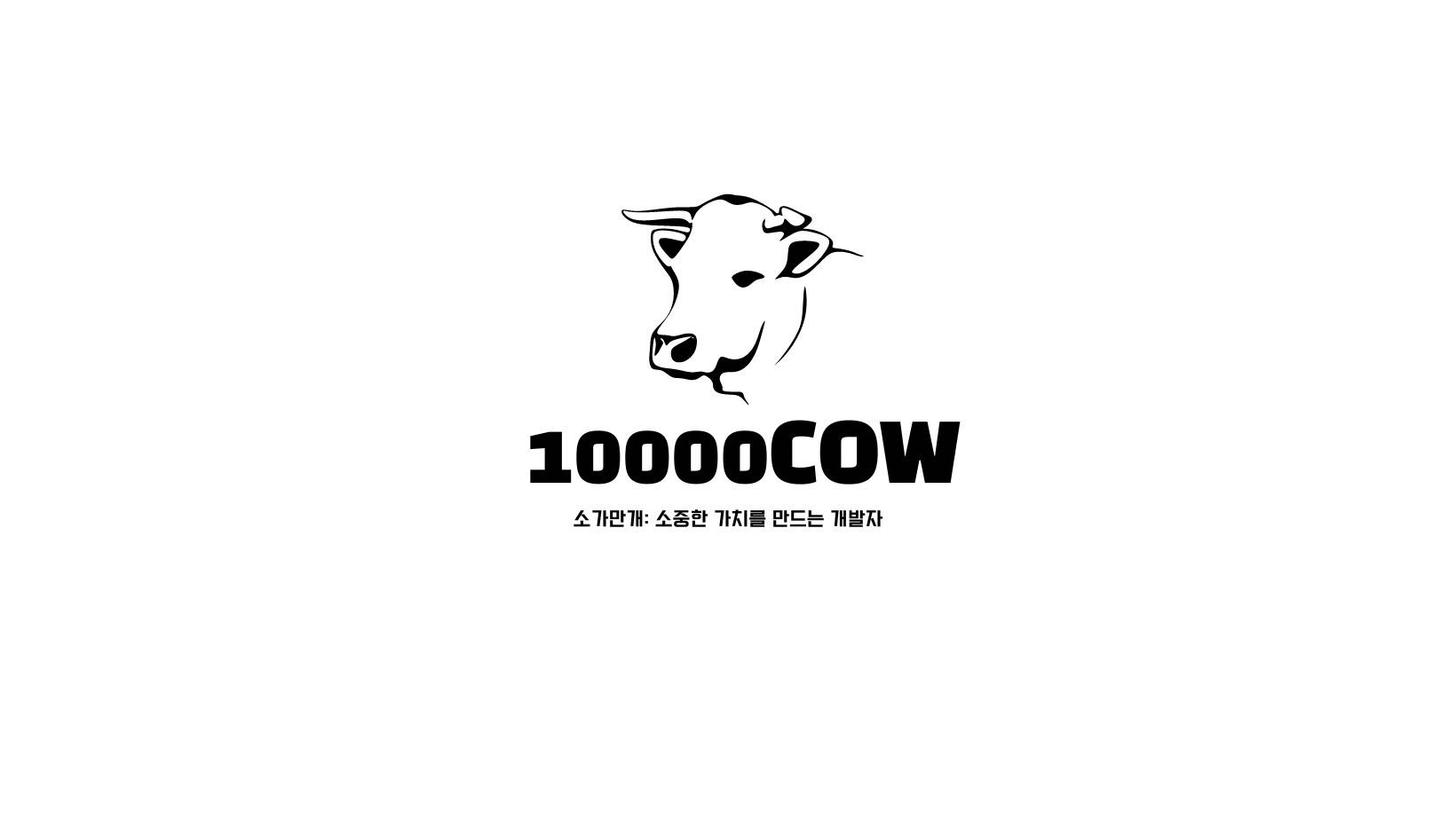[eslint] Failed to load parser 'babel-eslint' declared in 'package.json' Error Handling
[eslint] Failed to load parser 'babel-eslint' declared in 'package.json' Error Handling
The Reason of this Error 'babel-eslint' has deprecated and it causes this error. All you have to do is changing parser from deprecated 'babel-eslint' to '@babel/eslint-parser' Error Solution 1. Open your react file using IDE(For me, VSCode) 2. Find node_modules Directory and you can find eslint-config-react-app / base.js in this directory. 3. You should change parser in module.exports from babel..
 [eslint] Failed to load parser 'babel-eslint' declared in 'package.json' 에러 해결 방법
[eslint] Failed to load parser 'babel-eslint' declared in 'package.json' 에러 해결 방법
이 에러를 포스팅 하는 이유 React를 사용하는 경우 초심자가 자주 마주치는 에러 중 하나로, CSS 파일이나 Package.json 파일에 새로고침을 해주면 순간적으로 없어지긴 하지만, 매번 yarn start를 할 때마다 발생하다보니, 해결하지 않으면 매우 귀찮은 에러이기 때문에 해결하는 방법을 기록해보려고 한다. 이 에러의 원인은? 해당 에러는 babel-eslint가 deprecated 되었기 때문에 사용할 수 없어 발생하는 문제이다. 그래서 이 에러를 해결하려면 babel-eslint를 @babel/eslint-parser로 변경해주면 된다. 이 에러의 해결 방법은? 1. VSCode 또는 사용하는 IDE로 에러가 발생하는 리엑트 파일을 엽니다. 2. node_modules 디렉토리(폴더) 안..
- Total
- Today
- Yesterday
- BOJ
- 알고리즘
- React Query
- mdn
- CSS
- DB
- 브라우저
- leetcode
- DOM
- Python
- error
- 그래프
- 데이터베이스
- react
- JavaScript
- Context API
- github
- 자료구조
- 에러
- 함수
- Component
- useState
- 정렬
- zustand
- Browser
- 파이썬
- state
- 리액트
- git
- 자바스크립트
| 일 | 월 | 화 | 수 | 목 | 금 | 토 |
|---|---|---|---|---|---|---|
| 1 | 2 | 3 | 4 | 5 | ||
| 6 | 7 | 8 | 9 | 10 | 11 | 12 |
| 13 | 14 | 15 | 16 | 17 | 18 | 19 |
| 20 | 21 | 22 | 23 | 24 | 25 | 26 |
| 27 | 28 | 29 | 30 | 31 |