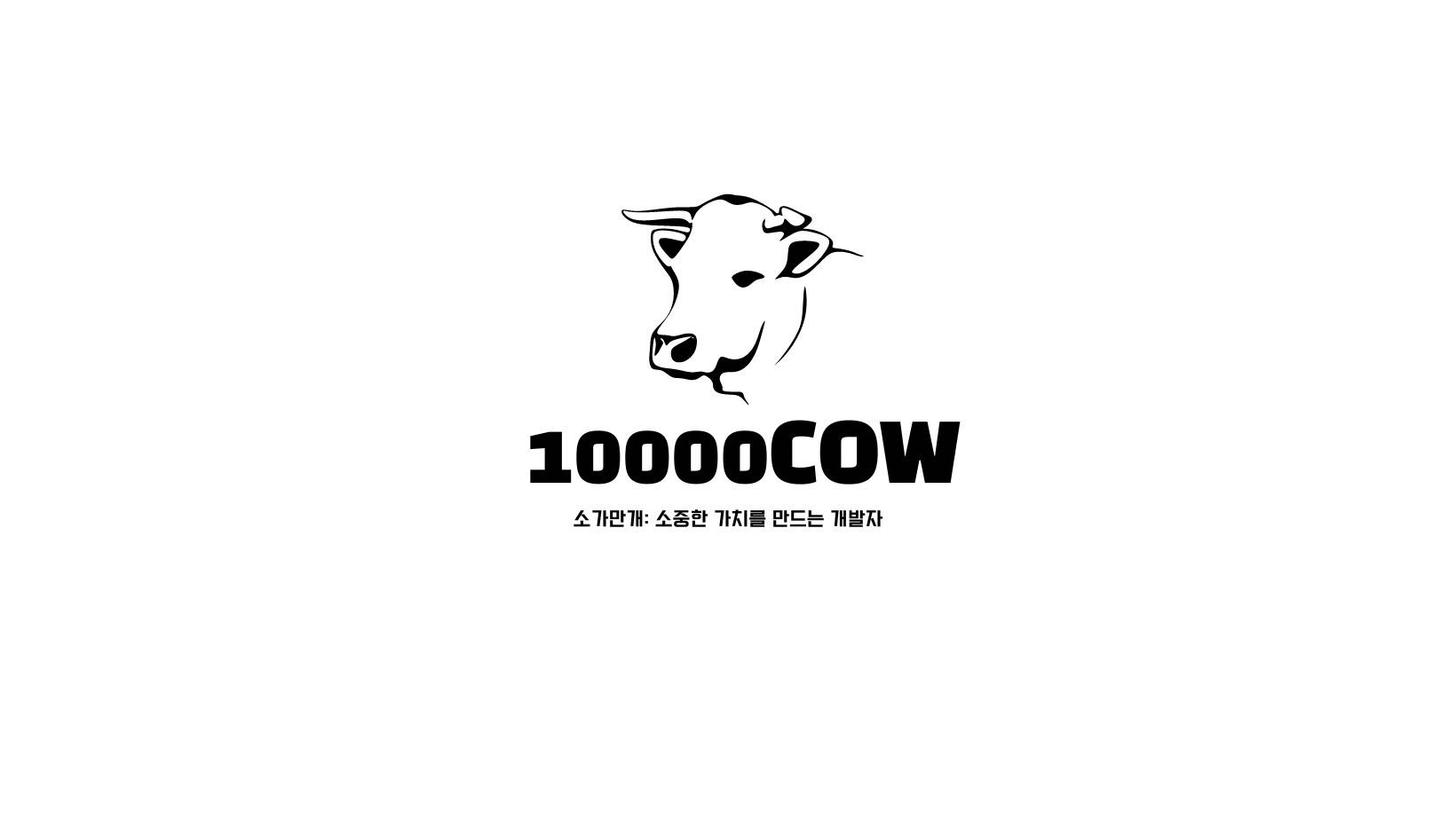If you want to copy other person's repository and move into your own github repository, follow this command in your terminal 1. git clone repository-address-you-want-to-get.git 2. cd repository-address-you-want-to-get 3. git remote set-url --push origin repository-your-own.git 4. git push --mirror For example, if i want to copy repository from 'https://github.com/ljykevin3882/Tayong' (FROM) And ..
협업 레포지토리의 commit 내역을 유지하면서 내 Github 저장소로 가져오기 1. git clone --mirror old-repository.git(옮기고 싶은 git주소) 2. cd old-repository 3. git remote set-url --push origin new-repository.git(새로운 git주소) 4. git push --mirror 만약, 가져오고 싶은 레포지토리의 주소가 'https://github.com/ljykevin3882/Tayong' (FROM) 라고 해보겠습니다 그리고 제가 가져올 레포지토리를 제 Github에 만든 후, 가져올 레포지토리 주소를 https://github.com/YEOMJINSEOP/Tayong (TO)라고 가정해보겠습니다. 터미널을 ..
- Total
- Today
- Yesterday
- 함수
- state
- git
- Python
- JavaScript
- 알고리즘
- Context API
- BOJ
- Component
- 에러
- leetcode
- 정렬
- zustand
- 리액트
- 자바스크립트
- error
- 데이터베이스
- Browser
- react
- React Query
- useState
- github
- mdn
- DB
- 브라우저
- DOM
- CSS
- 파이썬
- 그래프
- 자료구조
| 일 | 월 | 화 | 수 | 목 | 금 | 토 |
|---|---|---|---|---|---|---|
| 1 | 2 | 3 | 4 | |||
| 5 | 6 | 7 | 8 | 9 | 10 | 11 |
| 12 | 13 | 14 | 15 | 16 | 17 | 18 |
| 19 | 20 | 21 | 22 | 23 | 24 | 25 |
| 26 | 27 | 28 | 29 | 30 | 31 |