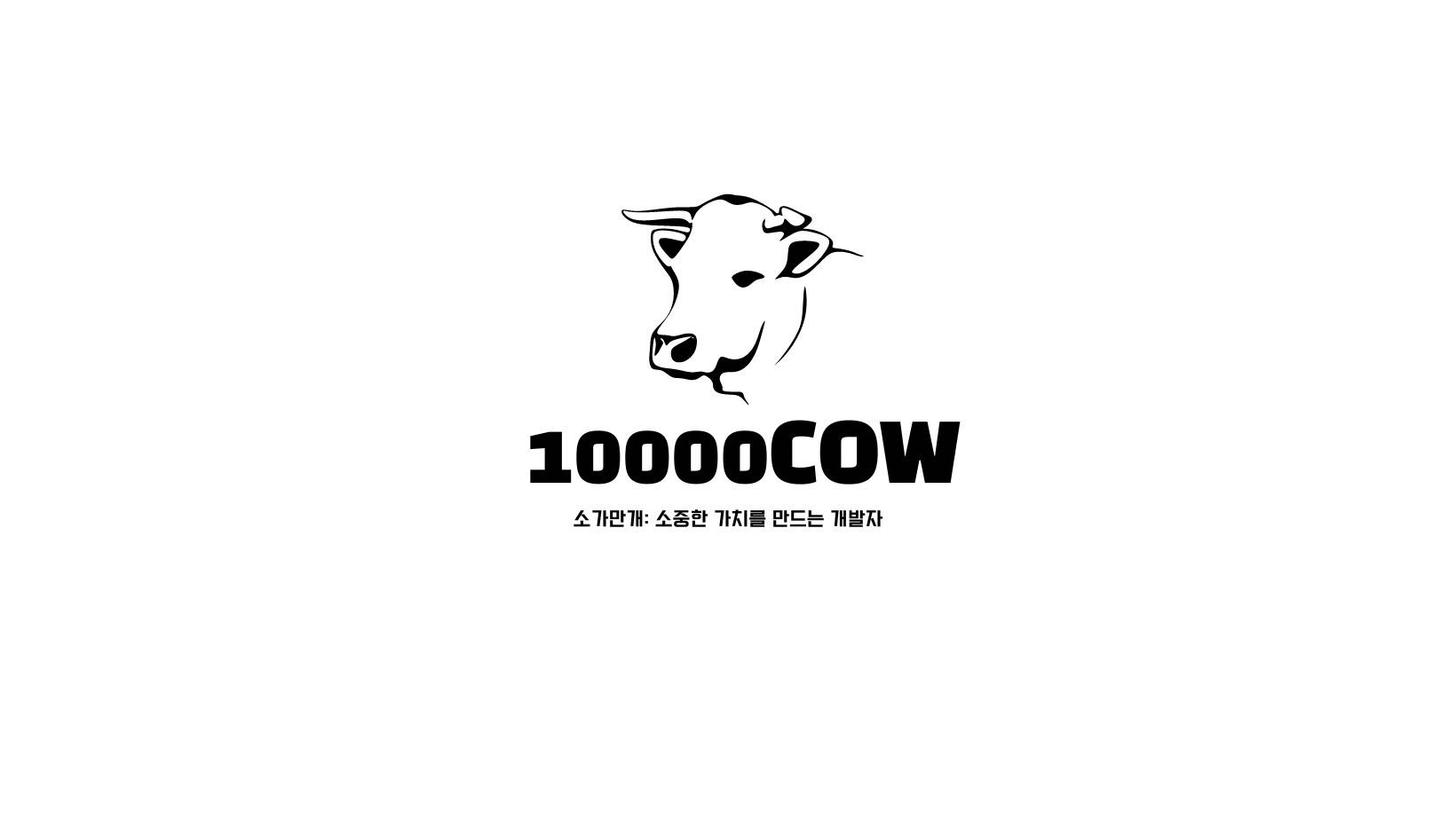[Git] 티스토리 예쁜 코드 블럭을 넣어보자(Github gist )
[Git] 티스토리 예쁜 코드 블럭을 넣어보자(Github gist )
코드 블럭을 예쁘게 💐 티스토리에도 기본적인 예쁜 코드 블럭이 많지만, 다른 블로그들의 코드를 읽다보면 유달리 가독성이 좋은 코드 블럭이 보인다. 개발 관련 블로그 포스팅을 주로 하다보니, 코드를 많이 작성하게 되는데 코드의 길이가 길어지면 가독성이 안좋을 때가 있다. 그럴때, Github Gist에서 제공해주는 서비스를 이용하면 더욱 아름다운(?) 코드 블럭을 사용할 수 있다. Github Gist란? 코드조각(Code Snippet), 로그, 메모 등을 남기고, 공유할 수 있는 서비스 Github Gist 사용 방법 1️⃣ Github Gist로 이동 https://gist.github.com/ Discover gists GitHub Gist: instantly share code, notes, an..
STEP 1️⃣ git init 새로운 Git repository를 만든다. git init STEP 2️⃣ git remote Github의 원격 repository와 연결한다. git remote add origin [repository주소.git] STEP 3️⃣ git status git의 현재 상태를 확인한다. git status STEP 4️⃣ git add . 현재 파일의 상태를 git에 추가해 모든 파일들을 트랙킹한다. git add . STEP 5️⃣ git commit -m commit 메세지를 입력한다. git hist를 통해 git commit 목록에서 commit 메세지 확인이 가능하다. git commit -m "commit 메세지(이름)" STEP 6️⃣ git push mai..
If you want to copy other person's repository and move into your own github repository, follow this command in your terminal 1. git clone repository-address-you-want-to-get.git 2. cd repository-address-you-want-to-get 3. git remote set-url --push origin repository-your-own.git 4. git push --mirror For example, if i want to copy repository from 'https://github.com/ljykevin3882/Tayong' (FROM) And ..
협업 레포지토리의 commit 내역을 유지하면서 내 Github 저장소로 가져오기 1. git clone --mirror old-repository.git(옮기고 싶은 git주소) 2. cd old-repository 3. git remote set-url --push origin new-repository.git(새로운 git주소) 4. git push --mirror 만약, 가져오고 싶은 레포지토리의 주소가 'https://github.com/ljykevin3882/Tayong' (FROM) 라고 해보겠습니다 그리고 제가 가져올 레포지토리를 제 Github에 만든 후, 가져올 레포지토리 주소를 https://github.com/YEOMJINSEOP/Tayong (TO)라고 가정해보겠습니다. 터미널을 ..
- Total
- Today
- Yesterday
- react
- BOJ
- zustand
- 파이썬
- React Query
- mdn
- 자료구조
- DOM
- 자바스크립트
- Python
- 리액트
- github
- JavaScript
- leetcode
- Component
- 브라우저
- 에러
- DB
- error
- CSS
- useState
- 정렬
- Context API
- 알고리즘
- git
- 데이터베이스
- Browser
- 그래프
- 함수
- state
| 일 | 월 | 화 | 수 | 목 | 금 | 토 |
|---|---|---|---|---|---|---|
| 1 | ||||||
| 2 | 3 | 4 | 5 | 6 | 7 | 8 |
| 9 | 10 | 11 | 12 | 13 | 14 | 15 |
| 16 | 17 | 18 | 19 | 20 | 21 | 22 |
| 23 | 24 | 25 | 26 | 27 | 28 |